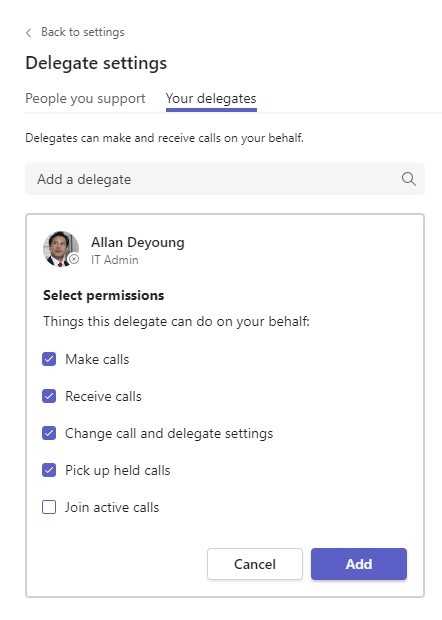Teams User's Call Settings gaps in Microsoft Graph
User's Assigned Phone Number
It is currently impossible to get a users assigned phone number with Microsoft Graph. None of the phone numbers on the properties of the user that is returned from /users endpoint is the users assigned phone number.
There is an excellent feedback item written by Blake Robinson, requesting this. Please go upvote! https://feedbackportal.microsoft.com/feedback/idea/d5987cfe-ede5-ed11-a81c-0022484e6a77
Delegation Scenarios
Recently, Microsoft announced a few enhancements for Delegation in Teams Phone. There are some nice updates in Teams for call delegation.
However there is a complete lack of Graph API support for Teams phone delegation scenarios.
Lets start with some basic things a developer might want to be able to add to their application, on behalf of the logged in user
- Get delegation configuration for user (who am I a delegate for)
- Get delegation configuration for user (who are my delegates)
- Add or remove delegates
- Edit permissions on a delegate
Call Group
In Teams client a user can manage a call group
Once again, no graph APIs exist to view/create call groups, add/remove members to call groups, etc
Call handling and forwarding
In Teams client a user can manage call handling and forwarding settings. Things like, should my call also ring call group or delegates, etc. or should they be forwarded.
Once again, no graph APIs exist to view or update call answering and forwarding rules. Please upvote this feedback item for call answering/forwarding/delegation/group settings. https://feedbackportal.microsoft.com/feedback/idea/e6ad31d2-7d72-ee11-a81c-000d3ae46fcb
It feels like all of these could be nicely combined under a users/callSettings endpoint on Microsoft Graph, that could support either delegated or application level access.
Until next time. Peace